185 字
1 分钟
怎样在github上发布go开源项目
在github上放开源项目
在踩了一些坑之后,我终于走通了这个流程。 在github上发布go项目,主要经历下面的过程:
创建仓库
创建了一个名为mtool的仓库。 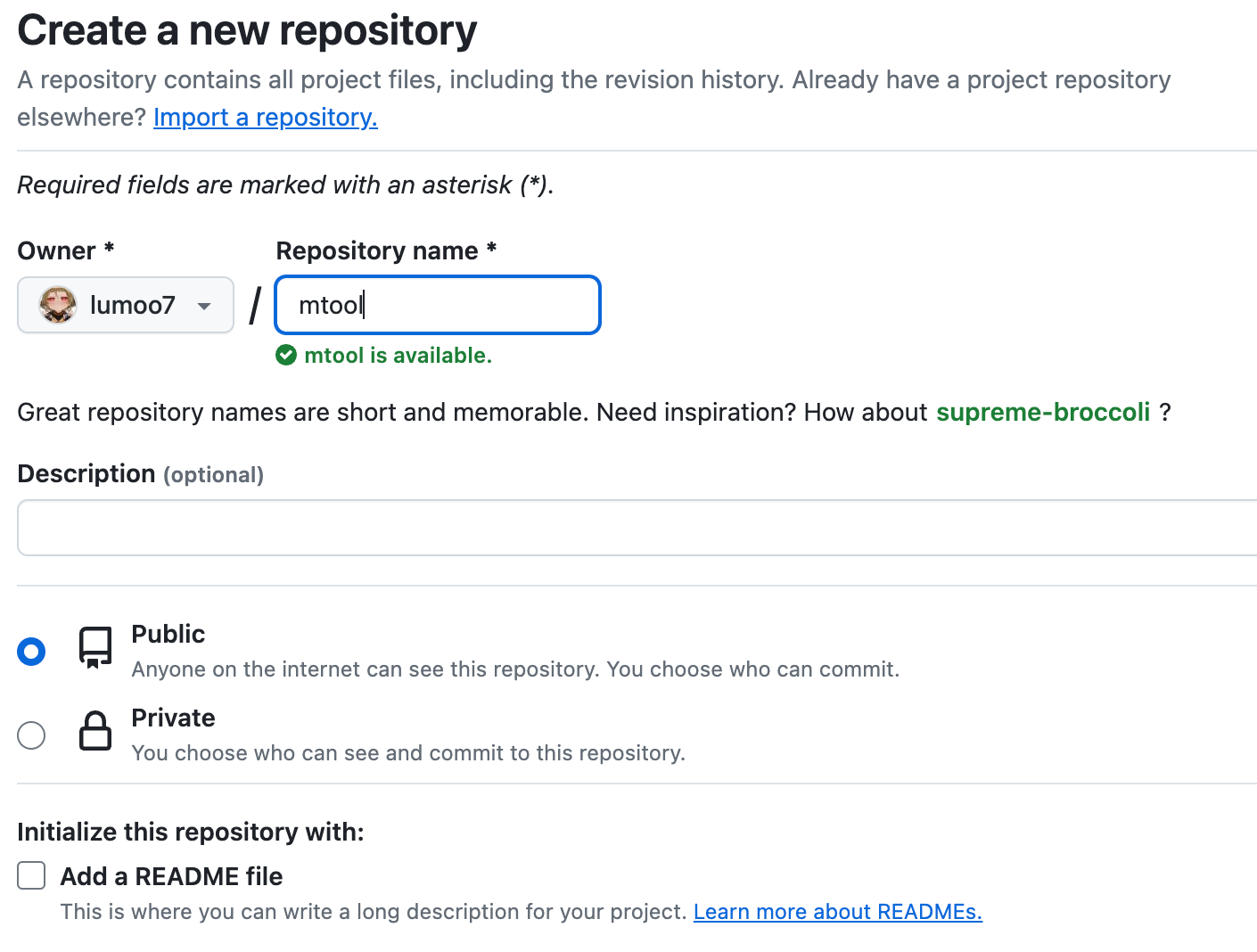
初始化
git clone https://github.com/lumoo7/mtool.git
cd mtool
go mod init github.com/lumoo7/mtool创建文件
在mtool目录中创建一个time_tool.go文件。 在文件中写入下面的代码做测试。
package mtool
import "time"
func TimeFormat(t time.Time) string {
return t.Format("2006.01.02 15:16:17")
}
func Now() string {
return TimeFormat(time.Now())
}推送到github
git add -A
git commit -m "add time_tool.go"
git push发布
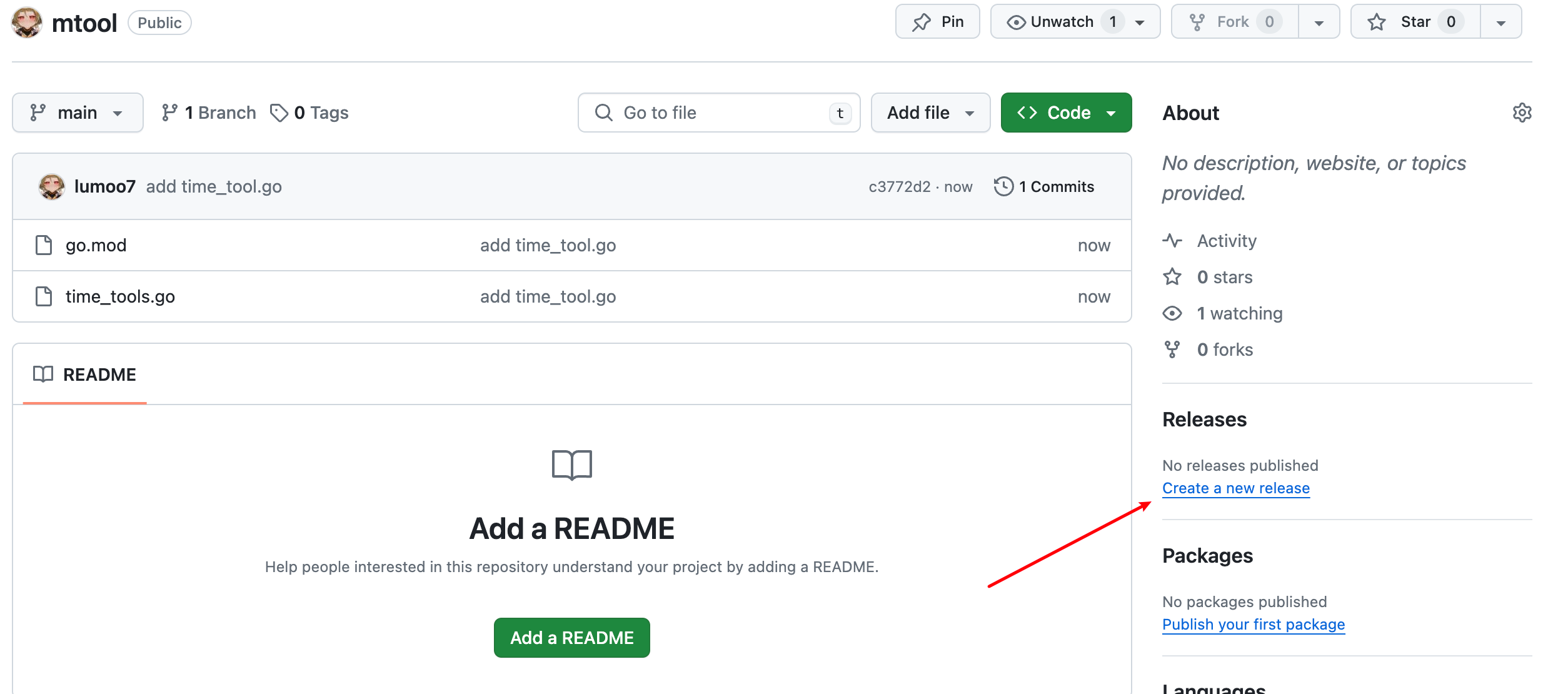
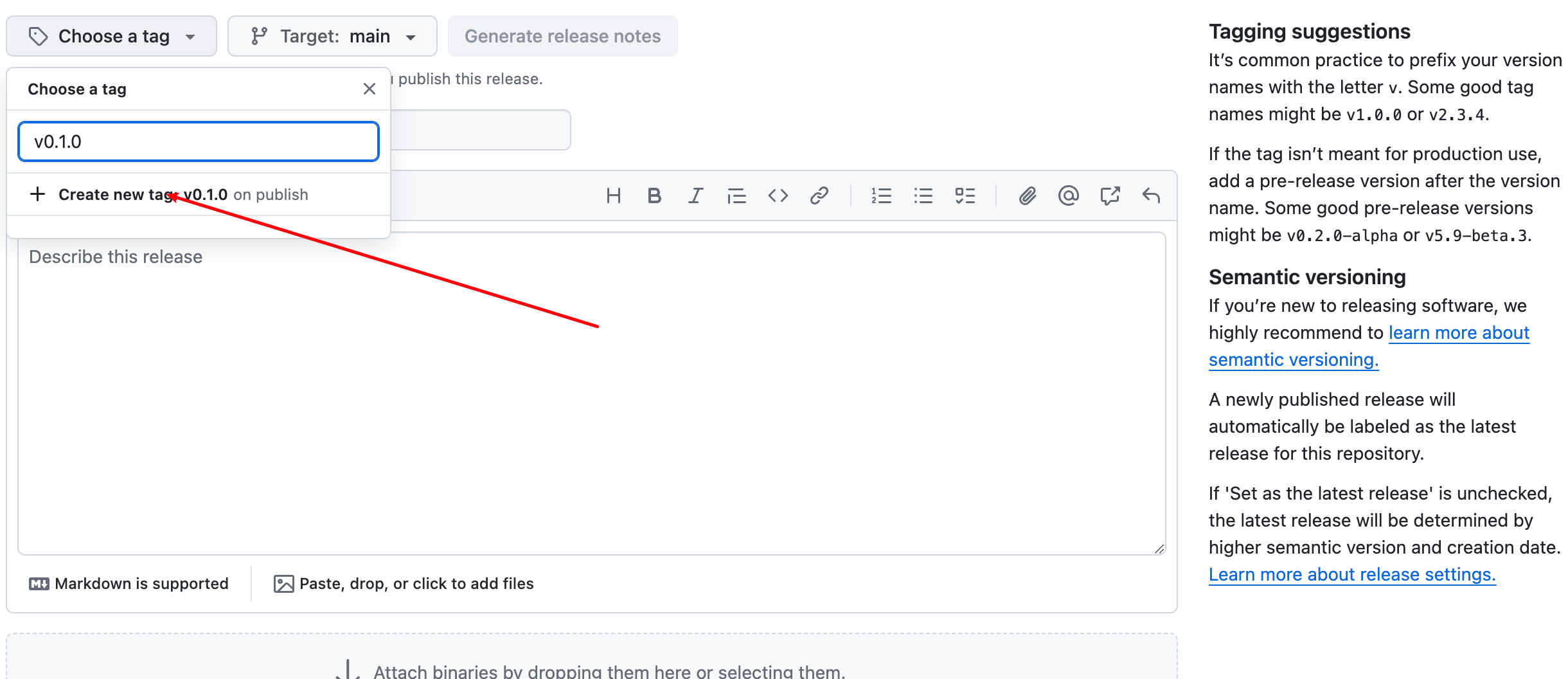
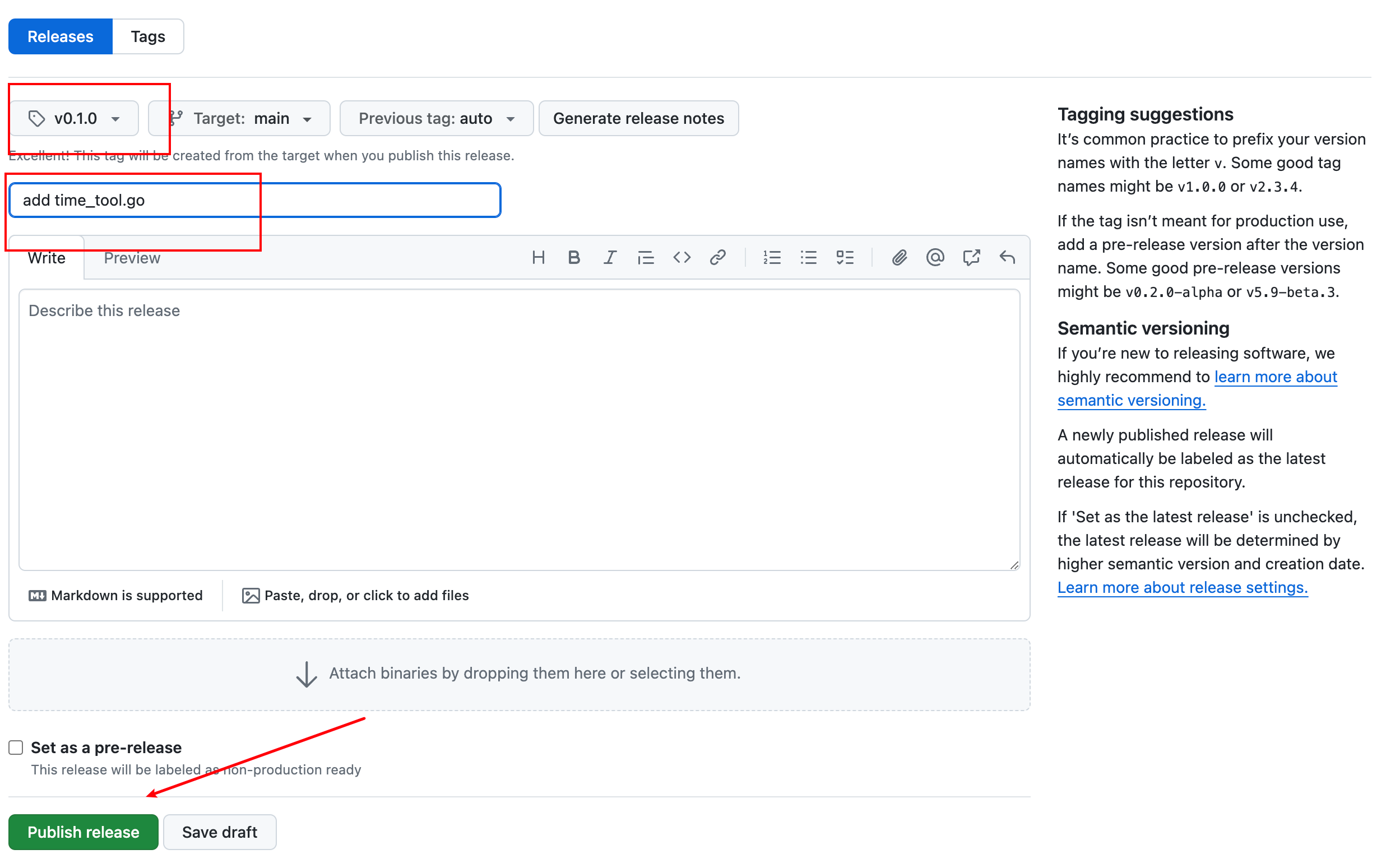
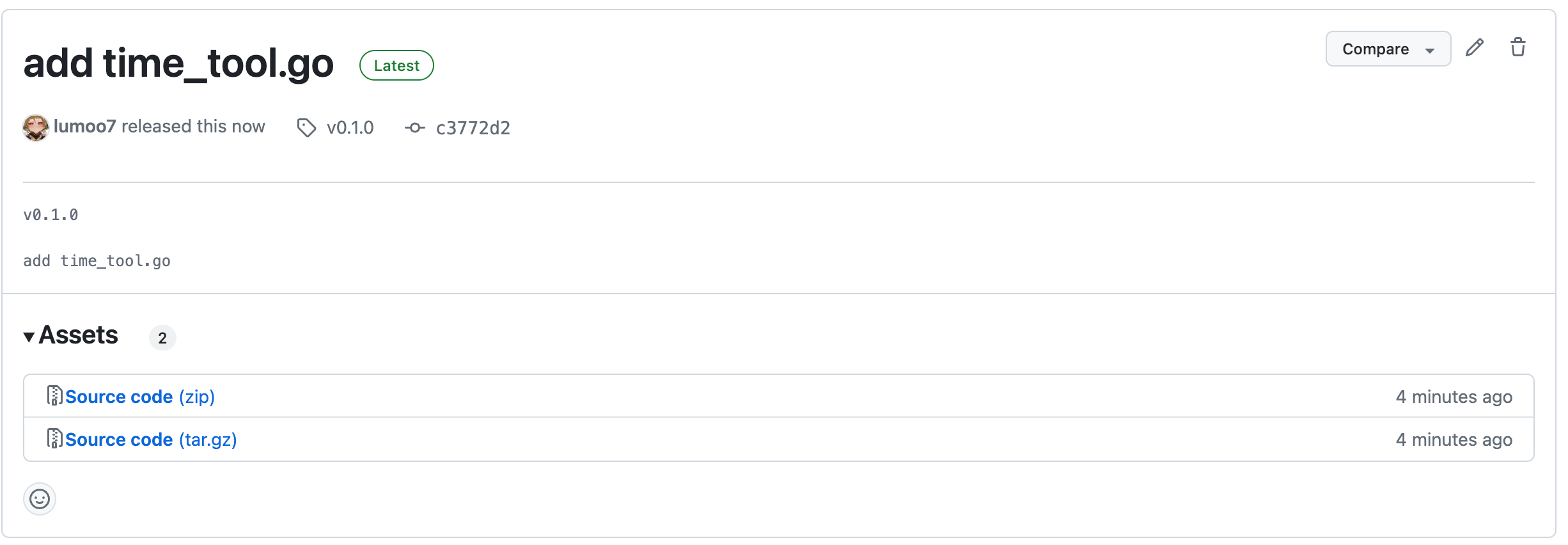
使用
go get github.com/lumoo7/mtoolpackage main
import (
"fmt"
"github.com/lumoo7/mtool"
)
func main() {
fmt.Println(mtool.Now())
}项目结构和包名的关系
怎样在github上发布go开源项目
https://fuwari.vercel.app/posts/02-在github创建项目/